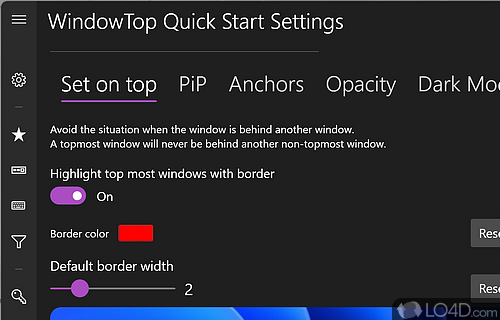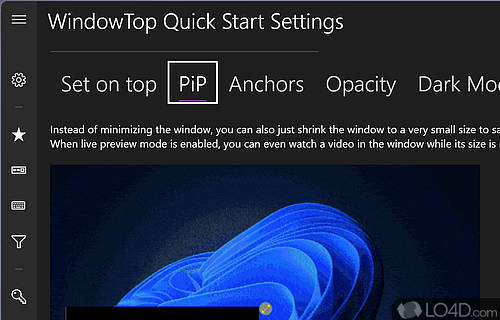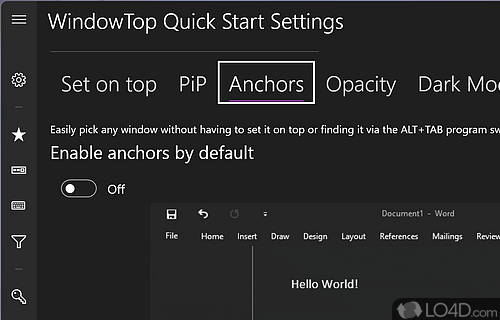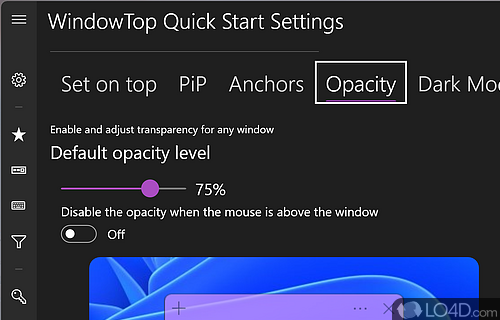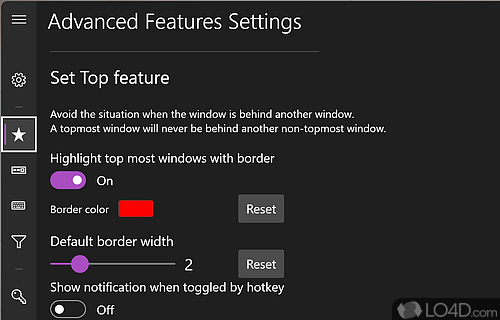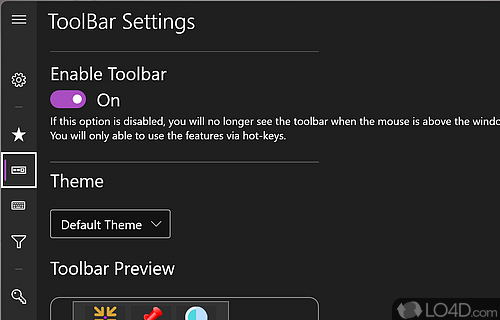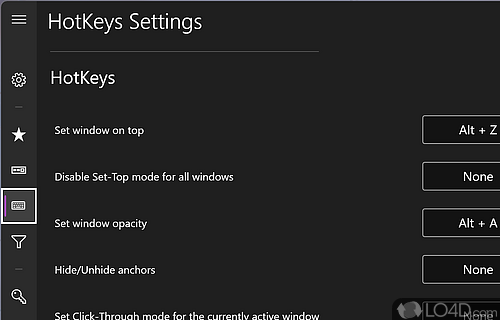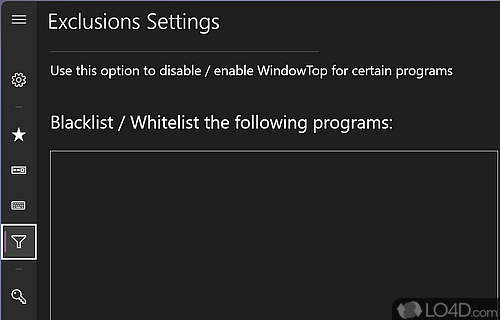A quick and effective way to force a window to remain on top of others (or sticky) in Windows with settings for transparency and themes.
WindowTop is a freeware window transparent maker app and desktop enhancement utility developed by BiGilSoft for Windows. It's well-designed, portable and easy to setup.
The download has been tested by an editor here on a PC and a list of features has been compiled; see below. We've also created some screenshots of WindowTop to illustrate the user interface and show the overall usage and features of this window transparent making program.
Utility changes transparency and sticks a app on top of others
With WindowTop you can use several screen windows at the same time and make settings within these windows, such as changing the transparency.
Optimize your productivity by making windows Always-On-Top. By switching windows super fast using Anchors. By using & watching multiple windows at the same time using Picture-In-Picture (PiP) mode and enabling night mode (dark-mode) for any window.
WindowTop is far more than just a one-feature app. It is an advanced utility app with one goal: to make you much more productive during your work.
Features of WindowTop
- Always On Top: Keep windows always on top.
- Battery Meter: Monitor battery life and charging rate.
- CPU Meter: Monitor CPU usage directly in the taskbar.
- Customization: Customize the look and feel of Windows.
- Dark Mode: Set a dark theme across all windows.
- Focus: Focus on a single window without distractions.
- Hotkeys: Customize hotkeys for easy access.
- Peek Through: Peek through window transparency.
- Position Lock: Lock the position of windows on the screen.
- Quick Launch: Quickly launch programs from the taskbar.
- Quick Resize: One-click window resizing.
- System Monitor: Monitor system resources in real-time.
- System Tray: View and manage system tray icons.
- Transparency: Adjust the transparency level of any window.
- Window Manager: Easily snap and resize windows.
Compatibility and License
Is WindowTop free?
WindowTop is a restricted version of commercial software, often called freemium which requires you to pay a license fee to unlock additional features which are not accessible with the free version. Download and installation of this software is free, however other similar programs are available from desktop enhancement software which may have what you need. 5.28.6 is the latest version last time we checked.
What version of Windows can WindowTop run on?
WindowTop can be used on a computer running Windows 11 or Windows 10. Previous versions of the OS shouldn't be a problem with Windows 8 and Windows 7 having been tested. It comes in both 32-bit and 64-bit downloads.
Filed under: